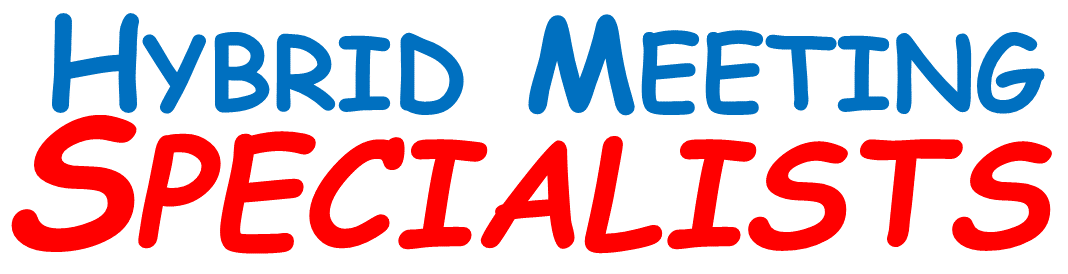Why Pre-Register Participants in a Zoom Meeting?
At Hybrid Meeting Specialists, we like to set up a branded registration page!
This permits the customer to post their logo and a picture of the venue on a web page where all the participants will see it. We believe this is a quiet, unobtrusive marketing opportunity for the organization.
Security
By default, Zoom enables a virtual “waiting room” where all participants land when they join a meeting. Then they are admitted all at once or individually. The host can disable the waiting room after the meeting starts, but that must be a conscious decision.
Pre-Registration helps allow the organization to control who can join. Only the people who have registered will receive the meeting link (login credentials are embedded in the URL). This further reduces the risk of unauthorized participation.
The meeting link is sent to the email address entered in the registration form. This adds an extra layer of security because it confirms that a real email address was used.
Finally, the registration page can be customized to collect additional information. For an HOA, this might be the property address, and for a membership organization, this might be a membership number. This helps the organizers to pre-screen participants.
We discuss the pre-registration options with the customer, such as whether Zoom automatically sends the link, or the registration list can be uploaded.
Communication
A bonus is pre-meeting communication. For example, we like to send reminders on the morning of the event with the link to the meeting. This discourages excuses like “we forgot” or “we couldn’t find how to join the meeting.”
Pre-registration is better for larger meetings or events.