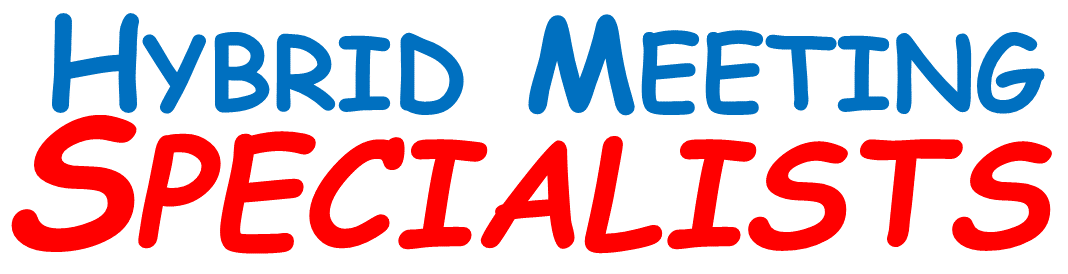Hybrid Meeting Software: Zoom
We recommend, and we use, Zoom.
We recommend Zoom Meeting software for hybrid meetings that expect to have 75 or fewer participants.
We recommend Zoom Webinar software for events with more than 100 people. (It’s more expensive!)
- Online/Internet participants do not have to have a Zoom account to join your meeting.
- Participants can join from their houses using either Windows or Apple devices, including PCs, laptops, tablets, and even a cell phone.
- Zoom will download a small app to the devices that participants use to join the meeting.
How to update the Zoom App
(1:44 minutes)
All participants should have the current version of the Zoom app.
Either of these short videos will explain in under 2-1/2 minutes how to check and, if necessary, to upgrade.
Please take the time to watch either video, then take the time to verify that you have the latest version!
(2:14 minutes)
Hybrid Meeting Software: Microsoft Teams
Some groups live entirely within a Microsoft environment, including Sharepoint. One website says that “Teams is meant to integrate into the day-to-day running of an organization…” We don’t.
- Online/Internet participants do not have to have a Microsoft account to join your meeting.
- Participants can join from their house using either Windows or Apple devices, including PCs, laptops, tablets, and even a cell phone.
- Microsoft will download a small app to the devices that participants use to join the meeting.
Hybrid Meeting Software: Google Meet
Some planners use Google Meet because it is part of the Google workspace, and their learning curve doesn’t appear as steep. Anyone with a google Account can create a video meeting, invite up to 100 participants, and meet for up to 60 minutes at no cost. One-on-one calls can last up to 24 hours.
One challenge is that anyone participating in a meeting can admit anyone else.
- Online/Internet participants do not have to have a Google account to join your meeting.
- (Most people already have Gmail accounts anyway, and that is used to log into their Google account.)
- Participants can join from their house using either Windows or Apple devices, including PCs, laptops, tablets, and even a cell phone.
- Google does not download a small app. It works entirely from a browser.