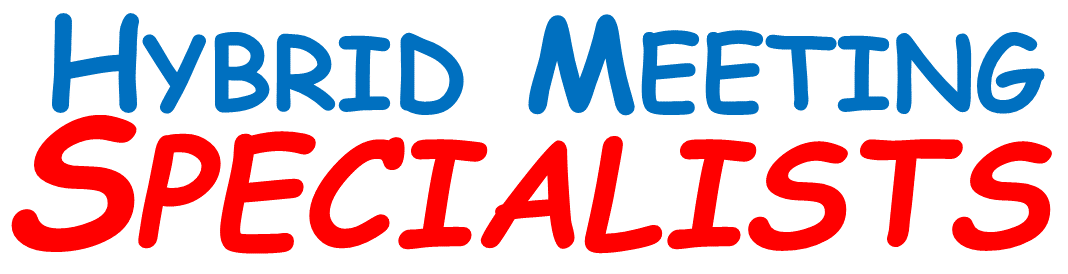Internet Connections for Hybrid Meetings
An Internet connection must be both stable and fast.
However, we realize that your Internet speed and your Internet connection is whatever it is. You have to use whatever is available. You cannot change either one of them very easily. And, for 99.9% of the meetings, what you have is “good enough.”
Your Internet Connection
How you connect your PC (e.g. your laptop) to the Internet is the easiest thing you can change.
Routers connect your devices to the Internet. One side of the router connects to the Internet, most often through a cable company. The other side of the router connects to your PC. This can be with a cable or with a radio signal. The latter is also known as “Wi-Fi.”
Cable
The best connection is a cable from your computer to the router. Most venues no longer offer that option. They use a “cat-5” connection in the wall or through a floor outlet. It’s rare and is often not immediately visible. You should always ask!
Wi-Fi
The easiest connection is Wi-Fi. Most laptops now have built-in Wi-Fi receivers. They provide an adequate connection to the router. A bonus is that there are no cables to run!
(Trivia: “Wi-Fi” doesn’t stand for anything. The wireless industry hired a marketing firm to come up with a user-friendly name! Wi-Fi is trademarked.)
Cell Phone
Once, the WFi router went down in an HOA meeting! The quick-fix was for someone to use their cell phone as an Internet hotspot. The laptop was connected to that.
Verizon has written an article that suggests buying a portable router.
Whether your phone is not hotspot-enabled or your data plan is not sufficient for your needs, an alternative is to purchase a portable router… Like your smartphone, these require inserting a SIM card for connectivity. While using a portable router will incur an upfront fee and an additional charge for internet access, there are plenty of service providers from which you can rent them — and often at a reasonable rate.
While they may incur some additional costs, they are a great way of getting reliable internet access without savaging your cellular data plan.
https://www.verizon.com/articles/how-to-get-wifi-anywhere/
Your Internet Speed
MBPS is a unit of measure that means “megabits per second.” Higher numbers are better. Five is better than one. 100 is better than 10.
Upload speed is how fast your local PC can transfer information from your computer. Zoom recommendations start at 0.8 MBPS and tops out at 3.0 MBPS.
Download speed is how fast Zoom can transfer information to your local PC. Zoom recommendations start at 1.0 MBPS and tops out at 3.0 MBPS.
Upload and download speeds are measured and listed separately from each other. Typically, download speeds are 10x faster than upload speeds.
You should be OK if you have 4 MBPS or greater for both of them.
Most Internet connections are ten to fifty times faster than that. At home, speedtest.net reported that my download speed is 255 MBPS and the upload speed is 11 MBPS.
Worried? (You needn’t be.) You can go to a website such as fast.com or speedtest.net and look up your own numbers.